Question: How to manage, change, cancel or reactivate a subscription, or skip a shipment?
Answer: It can be easily done. Simply log in and make an instant change effective immediately. It takes less than a minute to do so. To make a change, simply click here.
Step 1. Log in

Step 2. Choose a subscription. 
Step 3. Make any change needed. Once the change is made, an automated email confirmation will be sent to email on file for your record. All changes made will be effective immediately.

To manage, change, cancel or reactivate a subscription, or skip a shipment, click here. If you need additional assistance, please file a support ticket with us, by click here. One of our customer team member will get back to you between one to two business days.